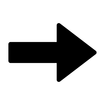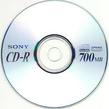|
Converting Vinyl LP Records to CDs or MP3s is one of the harder conversions to make because of several reasons:
So, what can be done to get the best conversion from a Vinyl LP Record to a digital CD or MP recording? Several things that we do in our conversion of your records:
Comments are closed.
|
Search by typing & pressing enter