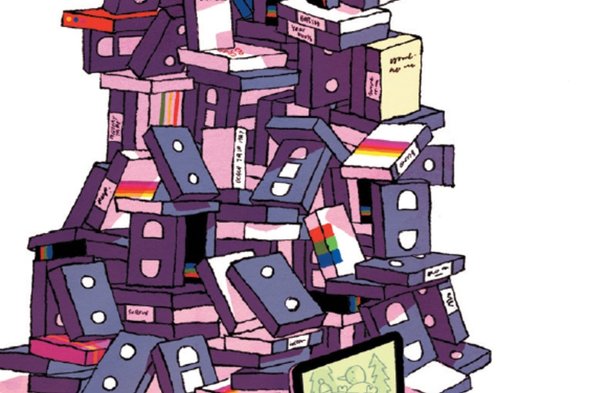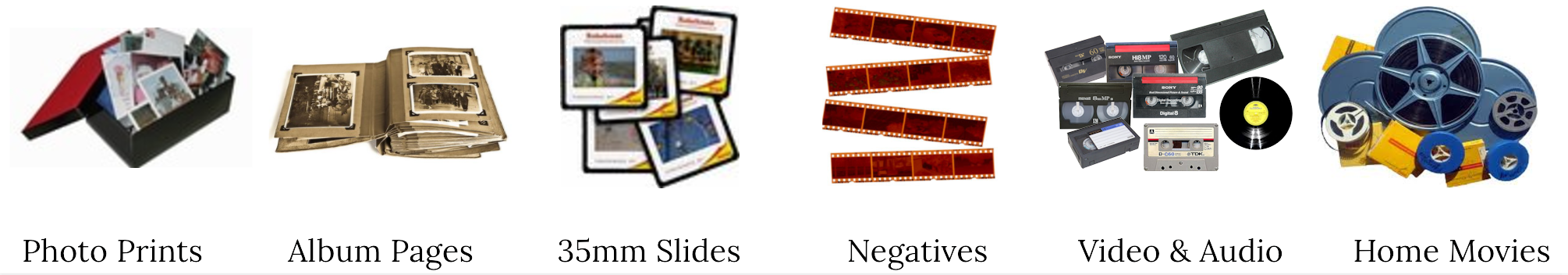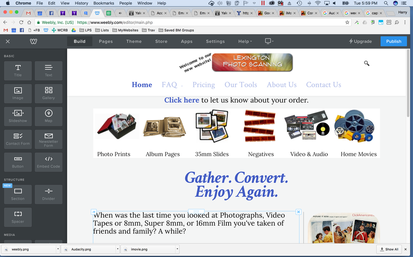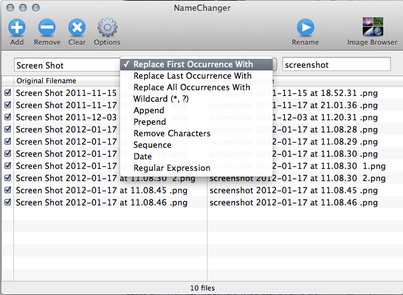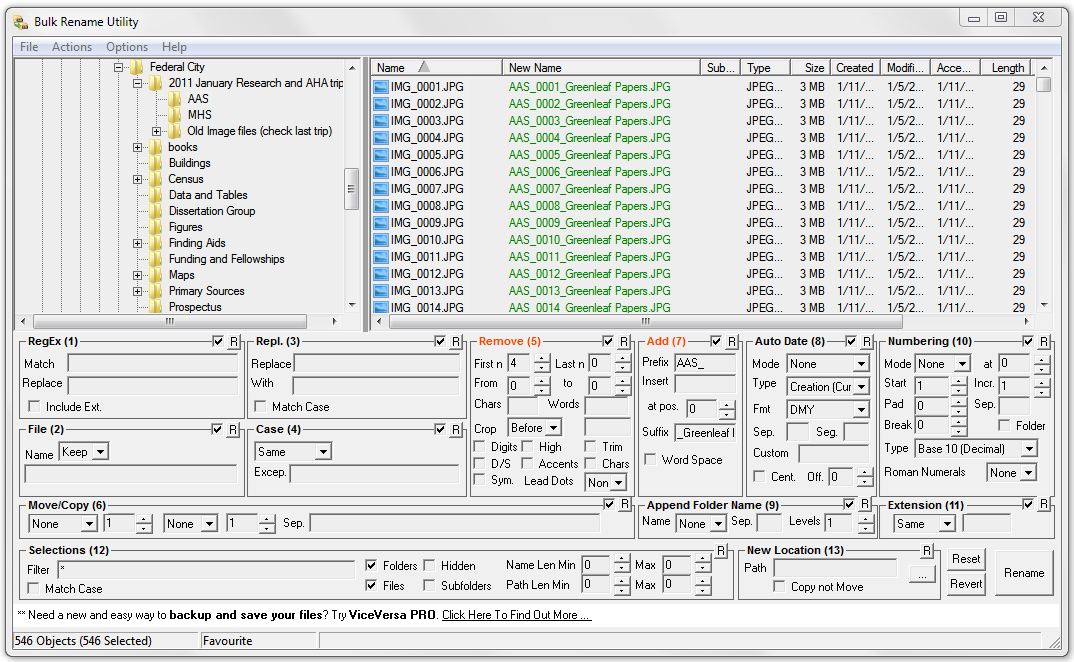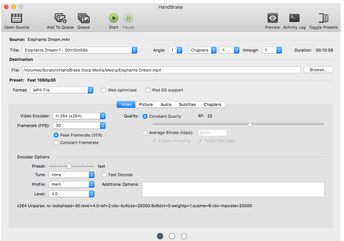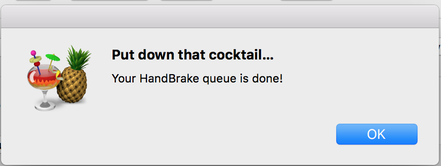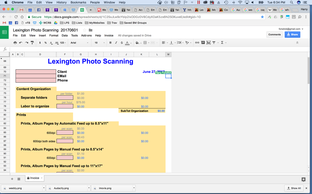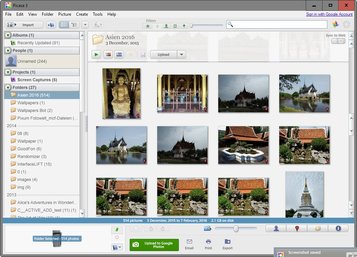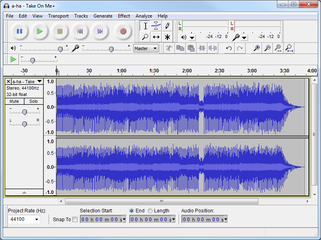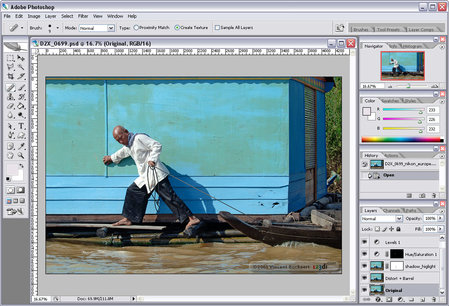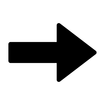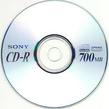|
You can either return to the FAQ page where all of the questions are shown grouped by categories by clicking on the FAQ menu item or use the search mechanism (upper right corner of every page) to search for keywords in your question.
11/21/2018 Competitive PricingWe treat pricing very seriously. We are in the business of being rewarded for our time and capital spent completing your order. At the same time, we recognize that competition with other services determines the price of a particular service. With the Internet, it is now possible for both customers and suppliers to survey the competitive pricing scene to understand where one can get the best value for money spent. Of course the rub comes when the same words are used to describe two similar sounding but different services. And of course the difference is in the eye of the beholder. Because we are small and run with few extra costs, we can offer prices without a lot of overhead. On the other hand, because we are small, we cannot take advantages of economies of scale larger organizations see. And, because we operate in New England where prices are generally higher than the rest of the United States, we have to charge rates that are higher than in places where the cost of living is lower. But that is true for every business. If you feel that you have found a legitimate competitor to us that is charging a significantly lower price on a particular service, we would like to hear about this. Please send Ben Forsdick ( bforsdick@gmail.com ) an email message telling what you have found, including a web page that advertises the better price. Thank you. Below are lists of places we consult to understand how our prices compare with our competition -- typically New England as well as nationally based businesses that offer similar services. These places of comparison are grouped by media type. It is very difficult to pick out pricing data automatically, rather than a simple table comparing costs which always seems to be out of date, these lists are limited to the places we go to see how much our competitors charge for services. [This is a work in progress that I am working on when I have time...]
|
Film Type / Reel Diameter and film length |
3" (50ft) |
4" (100ft) |
5" (200ft) |
6" (300ft) |
7" (400ft) |
8mm (18frames per second) |
4min |
8min |
16min |
24min |
32min |
Super 8mm (18frames per second) |
3.5min |
7min |
14min |
21min |
28min |
16mm (24frames per second) |
1.5min |
3min |
6min |
9min |
12min |
5/31/2018
Why do you charge extra for rush orders?
I have always felt apologetic about asking customers who come at the last moment asking if I can complete their order quickly. I have always tried to accommodate such orders, without any additional compensation, not realizing the havoc this causes me and my business.
Recently, I have been tightening up the processes so that we can produce our scanning services on time, high quality, at an affordable price, sensitive to the needs of our customers, and respectful of the lives of the people doing the work. Rush orders were brought up to me as a disruptive force to accomplishing these goals.
So, I posted the following query to Google to see what the world had to say about this issue:
Recently, I have been tightening up the processes so that we can produce our scanning services on time, high quality, at an affordable price, sensitive to the needs of our customers, and respectful of the lives of the people doing the work. Rush orders were brought up to me as a disruptive force to accomplishing these goals.
So, I posted the following query to Google to see what the world had to say about this issue:
Google: "how much should I charge for a rush order?"
One of the top results was this article which made a lot of sense to me. Since I want to stick to the estimates I give people who have already placed orders with us, to squeeze in a rush order, I am going to have to ask one of our existing workers to spend extra time working in order to accommodate the rush order. The normal rate for such work is time and a half. Since our rate per scanned item reflects the amount of time we spend using our equipment to scan the item, it thus seems perfectly reasonable to charge 1.5 times our normal rate, including our minimum order size, which is currently $60 for the scanning part of an order.
So, if you want your order sooner than the current backlog of work, then we will charge your 1.5 times our normal rates, which make our current minimum order size $90.
To understand why I have come to this conclusion, please read the following article:
So, if you want your order sooner than the current backlog of work, then we will charge your 1.5 times our normal rates, which make our current minimum order size $90.
To understand why I have come to this conclusion, please read the following article:
We have a minimum charge for all orders -- with the provision that you can use up the excess between the minimum charge and the actual amount of your order on one additional order.
We have this minimum because it takes us a certain amount of time to start and finish each order. These are the tasks for a typical order:
As you can guess, steps other than 4&5 eat up a lot of time that we do not get paid for. And, small orders take up the same amount of time in steps 1-3 & 5-9 as do large orders. For this reason, we have a set minimum for all orders.
We have this minimum because it takes us a certain amount of time to start and finish each order. These are the tasks for a typical order:
- Interactions with customers before an order comes in
- Order intake where we discuss with the customer the details of his/her order
- Setting up to start scanning an order
- The actual scanning of the photos
- Processing scans to adjust exposure, white balance and cropping
- Producing the final scans and writing them to a USB memory stick
- Producing the invoice for the order
- Sending the customer an email announcing that the order is finished.
- Time taken to deliver and interact with a customer picking up and paying for their order.
As you can guess, steps other than 4&5 eat up a lot of time that we do not get paid for. And, small orders take up the same amount of time in steps 1-3 & 5-9 as do large orders. For this reason, we have a set minimum for all orders.
12/15/2017
Can you make prints from my photo scans?
Yes, we can -- but we need to charge you for our time spent to do this on your behalf. We are willing to do this, but if you are handy with using your computer to purchase services online, you might want to do this yourself. See our article about Online Photo Printing.
12/15/2017
How to print photos using online services
Once you have the scans of your photo print, album pictures, negatives or slides, it is very easy to generate new photo prints from those scans. Several different national businesses with local outlets provide online services for printing photos using state of the art machines. You can also go to the retail store and hand them your USB stick and they will print them for you. Although it is easier to make a sub-selection of the prints you want from all of you scans if you do this through their online interface, it is also possible to do this at the store.
Here is a list of such three such businesses in the New England area and websites you can go to for their photo services. Contrary to what you might think, for photos up to 8"x10" the equipment used by these retail stores is as good as used by professional color labs on the Internet, and the nice thing is that your prints will be printed at the local retail store, not at some centralized location. You normally can pickup your order within one or two hours. If when you go to pick up your prints you are not satisfied, you have the ability to get them to correct any mistakes they have made -- although in our experience, this is rare.
Although we give both the homepage of the photo site and, for your convenience, the area of the website to go for photo prints, we recommend that you take a look at the homepage for any specials they offer. Usually they discount the price of photo prints on the homepage but frequently fail to repeat the discount on the photo print page.
Once you decide which local online photo printing store you want to use, just take the USB stick on which we have delivered your photo scans and upload the scans to the photo printing service. Within an hour or so, your prints will be ready to pickup.
Of course, we are willing to do this for you, but we will have to charge you for our time taken to interact with the photo printing service. The cost of having us do this for you will often cost more than the prints themselves. But, again, we are willing to do this for you.
Here is a list of such three such businesses in the New England area and websites you can go to for their photo services. Contrary to what you might think, for photos up to 8"x10" the equipment used by these retail stores is as good as used by professional color labs on the Internet, and the nice thing is that your prints will be printed at the local retail store, not at some centralized location. You normally can pickup your order within one or two hours. If when you go to pick up your prints you are not satisfied, you have the ability to get them to correct any mistakes they have made -- although in our experience, this is rare.
Although we give both the homepage of the photo site and, for your convenience, the area of the website to go for photo prints, we recommend that you take a look at the homepage for any specials they offer. Usually they discount the price of photo prints on the homepage but frequently fail to repeat the discount on the photo print page.
- Walgreens
Main website: https://photo.walgreens.com
Photo print section: https://photo.walgreens.com/store/prints - CVS
Main website: https://www.cvs.com/photo/
Photo print section: https://www.cvs.com/photo/prints
- COSTCO
Main website: https://www.costcophotocenter.com
Photo print section: https://www.costcophotocenter.com/Prints
Once you decide which local online photo printing store you want to use, just take the USB stick on which we have delivered your photo scans and upload the scans to the photo printing service. Within an hour or so, your prints will be ready to pickup.
Of course, we are willing to do this for you, but we will have to charge you for our time taken to interact with the photo printing service. The cost of having us do this for you will often cost more than the prints themselves. But, again, we are willing to do this for you.
Digitize Those Memory-Filled Cassettes before They Disintegrate
Bite the bullet and have them digitized—I wish I'd done it sooner
By David Pogue on September 1, 2016
I hereby stick out my tongue at everyone who's ever accused me of filming too much.
Yes, I was that dad with a camcorder, on every vacation, at every birth, wedding and graduation as my kids grew up. More times than I can count, I've been chastised for “hiding behind that damn machine instead of living the moment” and told that “you'll never even watch those tapes.”
Even Steve Jobs essentially said I was an idiot. (I had reviewed a new version of the MacBook and had criticized it for no longer including the port that allowed you to upload, and thus edit, videotape from a camcorder. Jobs called me at home to inform me that nobody used tape camcorders anymore and that if I truly thought that I would someday edit down all my tapes, I was deluded.)
But for decades, all of those people were pretty much correct. Recording video was easy. Watching it, though, was hard. Nobody wants to see raw, unedited home movies—but editing them is a time-consuming pain. So what happens? The world's VCR and camcorder tapes sit, at this moment, rotting in boxes.
And I mean rotting. Depending on the storage conditions, magnetic recording tapes might start degrading after 10 or 20 years.
Deep down, your conscience knows that you should rescue them before they're gone. But doing that yourself requires technical expertise, playback equipment you may no longer have, and free time that you almost certainly don't have. Sending it all out for conversion is convenient and usually yields better results, but it's pricey—usually $12 to $20 a tape. Worse, and bizarrely, most of today's conversion outfits transfer your old tapes onto DVD-R discs—which themselves begin to “rot” in as little as 10 years—instead of digital files that you can store online or on hard drives.
Not all of them, though, so I finally bit the bullet and shipped my 275 audio and videotapes to a company that converts them to digital. (You've still got plenty of choices: You can bring in your tapes in a box to Costco and Walmart, for example; they send them on to YesVideo for conversion. I sent mine to Southtree, a huge conversion facility in Tennessee. Almost all of them work the same way—playing your tape in regular old VCRs, in real time. It takes two hours to convert a two-hour video.)
When it was all over, I had a hard drive that could have been named “My Life, 1979–2010.” It teemed with neatly labeled folders containing the digital conversions of all those videos. I rapidly fell down a time-suck rabbit hole, double-clicking, fast-forwarding, reliving.
Until you go through it, you can't imagine how powerful an experience this is—the closest you'll ever come to having a time machine. There you are, and your family and friends, in younger days. You see which parts of your character and personality have always been present and which were cultivated as you grew. You may even let yourself off the psychological hook in certain deep-seated ways; maybe you discover you weren't quite the naive doofus you've always imagined you were back then, or you realize some disastrous performance wasn't actually as bad as you remember it.
In digital form, videos are incredibly easy to edit. You can snip out the boring parts in seconds and post to YouTube with a click. I sent notes to old classmates, co-workers and family members, treating them to private YouTube links for resurrected scenes that I knew would delight them.
My children were blown away. They're encountering the concept of home movies for the first time, as teenagers. They're fascinated to see their relatives with dark hair and no wrinkles and themselves as tiny tots.
So I encourage you, right here, in writing, to rescue your family's videotapes (and films, and slides, and prints). You can't imagine the freaky sense of time travel and second youth it will bring you to watch them.
This article was originally published with the title "What to Do with All Those Cassettes"SCIENTIFIC AMERICAN ONLINEWHAT DO YOU DO WITH THOSE DIGITIZED VIDEOS?
ScientificAmerican.com/sep2016/pogue
Currently with increased viewing of videos on tablets, smartphones, laptops and desktops, more and more people are asking us to convert video tape recordings to MP4, the standard representation playable on all of those devices.
Other people wish to play videos on DVD players that are connected to the TVs.
Here are some reasons why you might prefer conversions to DVDs discs:
Here are some reasons why you might prefer conversions to MP4 files:
Other people wish to play videos on DVD players that are connected to the TVs.
Here are some reasons why you might prefer conversions to DVDs discs:
- People with whom you wish to share the video have DVD disc players.
- You already have a collection of DVD recordings.
Here are some reasons why you might prefer conversions to MP4 files:
- It is less expensive to convert a videotape to an MP4 file. In addition, multiple MP4 files can be delivered to you on one of our standard sized USB Flash Memory drives.
- If you want to edit your video, you will need to convert it to an editable form. MP4 is one of the standard editable forms for video.
- Video in MP4 representation can be stored on computer disks for backup, and cloud storage for sharing.
If, when we start a video tape conversion, we detect in the first 30 seconds that there is no content, we will mark this videotape as blank and will not charge you for it.
If you normally leave significant blank tape at the beginning of your recordings, please let us know when you place your order.
If you normally leave significant blank tape at the beginning of your recordings, please let us know when you place your order.
7/4/2017
How much do you charge?
Cost Estimate for Typical Orders
On the Pricing page ( towards the middle of the menu bar above ) you will see the complete price list for our services. We charge for orders as the sum of:
On the Pricing page ( towards the middle of the menu bar above ) you will see the complete price list for our services. We charge for orders as the sum of:
A discount is given based on the charges for Content Organization (if needed) and Scanning and/or Conversions. Minimum Order Value. Unless the sum of the Content Organization and Scanning and/or Conversions costs exceed the Minimum Order Value , that value will be charged. The Minimum Order Value is found on the Pricing page. The customer will be given credit for one additional order of the difference between the sum of the Content Organization and Scanning and/or Conversion and the Minimum Order value. The customer should come back with the original USB memory stick so that we can add scans from the second order. |
Some examples of charges for orders that are well organized returned on standard storage media are (please see Pricing for exact pricing) :
|
Cost Estimate for Typical Orders
|
6/28/2017
Media Types Scanned or Converted
Although a picture is worth a thousand words, let us describe what you see above. Here is the list of media types we can scan or convert for you.
- Photo prints: Individual photo prints any size.
- Album pages: When possible, we try to scan entire album pages and then use programs to separate the individual pictures
- Slides: We have an excellent automated scanner for 35mm slides. In addition, we can scan most other formats using one of our manual scanners.
- Negatives: We can scan strips of 35mm negative film as well as Medium and Large format negatives.
- Video Cassette Tapes: We can convert VHS, VHSC, 8mm, Hi8, Digital8 and miniDV cassettes to DVDs and/or MP4 files.
- Audio Cassette Tapes: We can convert Audio Cassette Tapes to CDs and/or MP3 files.
- Vinyl LP Records: We can convert Vinyl LP Records to CDs and/or MP3 files.
- Movie Film: We can convert 8mm, Super 8mm and 16mm film to DVDs and/or MP4 files.
6/26/2017
iMovie
We use iMovie for the relatively light editing and titling we need to do. It is quite simple, yet gets the job done. We like it.
You can find more information about iMovie at:
You can find more information about iMovie at:
- Company website: iMovie
- Program review: iMovie review
6/26/2017
Weebly
Weebly is a web-hosting service featuring a drag-and-drop website builder. Weebly's online website creator uses a simple widget-based site builder that operates in the web browser. All the site elements are drag-and-drop, and it automatically generates a mobile version of each website.
Weebly is simple to use, yet is extensible by embedding HTML code if desired. It is not as powerful as WordPress, however it is much simpler to use.
In addition to Lexington Photo Scanning, we do a lot of web development with Weebly. The website you are currently using is created using Weebly.
You can find more information about Weebly at:
Weebly is simple to use, yet is extensible by embedding HTML code if desired. It is not as powerful as WordPress, however it is much simpler to use.
In addition to Lexington Photo Scanning, we do a lot of web development with Weebly. The website you are currently using is created using Weebly.
You can find more information about Weebly at:
- Company website: Weebly
- Program review: Weebly review
Whenever you deal with a large number of files, at some point you will need to rename them. These two utilities (one for Mac, one for PC) are the ones that we use.
You can find more information about NameChanger at:
You can find more information about Bulk Rename Utility at:
You can find more information about NameChanger at:
- Company website: NameChanger
- Program review: NameChanger review
You can find more information about Bulk Rename Utility at:
- Company website: Bulk Rename Utility
- Program review: Bulk Rename Utility review
6/26/2017
HandBrake
Handbrake is a program that reads video files (from a DVD or the file system) and writes out a transcoded file stored in the filesystem. It's one of these swiss army knife all-purpose programs with can do a lot of things in a narrow area of functionality. We use Handbrake to convert DVD representations of video into MP4 representations. We also use a similar program, VLC, which has even more functionality.
Who could dislike a piece of software aimed at the Jimmy Buffet generation? When the program finishes transcoding a DVD, it issues the following alert:
Who could dislike a piece of software aimed at the Jimmy Buffet generation? When the program finishes transcoding a DVD, it issues the following alert:
You can find more information about HandBrake at:
- Company website: HandBrake
- Program review: HandBrake review
6/26/2017
Google Sheets
We use Google Sheets for a lot of the management and record keeping of our business. It has replaced Microsoft Excel largely because of it's ease of use, it's extensibility and it's ability to share information.
You can find more information about Google Sheets at:
You can find more information about Google Sheets at:
- Company website: Google Sheets
- Program review: Google Sheets review
6/26/2017
Google Picasa
Picasa is a simple, all-in-one photo management and processing application which we use when the exposure and white balance of photos is pretty good. Picasa can do a lot of operations needed in our work and do them very fast.
Several years ago (2016) Google decided to discontinue support for Picasa. They did this in favor of Google Photos which is a more user friendly system than Picasa. But, for those of us who had become very good at using Picasa, this was bad news. Understanding what was about to happened, we saved copies of the last revision of Picasa for both Macs and PCs.
You can find more information about Picasa at:
Several years ago (2016) Google decided to discontinue support for Picasa. They did this in favor of Google Photos which is a more user friendly system than Picasa. But, for those of us who had become very good at using Picasa, this was bad news. Understanding what was about to happened, we saved copies of the last revision of Picasa for both Macs and PCs.
You can find more information about Picasa at:
- Company website: Picasa
- Program review: Picasa Review
6/26/2017
Corel Paintshop Pro
Paintshop Pro is the program in which we learned how to process digital photos 20 years ago. As a result, we have grown up with it, learning new features as they were added to the program over that timespan. This learning investment has made us a loyal customer.
We use Paintshop Pro in two primary ways. First, when we need to combine different photos together to form one photo, Paintshop Pro is our go-to program. For example, if a photo is larger than any of our scanners, we can still scan it by taking multiple passes with a scanner over different areas of the photo, and then stitching the parts together into one photo.
The second area where we use Paintshop is not in the production of scans, but rather in producing all of the little graphic elements needed to build a website.
If someone asked us which program should they learn to process photos, we would not say Paintshop Pro, but rather Photoshop, which has surpassed most other photo processing programs. But for us, the cost of learning all of the things we already know how to do in Paintshop Pro in Photoshop is a bit daunting.
You can find more information about Paintshop Pro at:
We use Paintshop Pro in two primary ways. First, when we need to combine different photos together to form one photo, Paintshop Pro is our go-to program. For example, if a photo is larger than any of our scanners, we can still scan it by taking multiple passes with a scanner over different areas of the photo, and then stitching the parts together into one photo.
The second area where we use Paintshop is not in the production of scans, but rather in producing all of the little graphic elements needed to build a website.
If someone asked us which program should they learn to process photos, we would not say Paintshop Pro, but rather Photoshop, which has surpassed most other photo processing programs. But for us, the cost of learning all of the things we already know how to do in Paintshop Pro in Photoshop is a bit daunting.
You can find more information about Paintshop Pro at:
- Company website: Paintshop Pro
- Program review: Paintshop Pro review
6/26/2017
Audacity
Just as we need a photo processing and editing program to clean up raw photo scans, we also need an audio processing and editing program to clean up raw audio conversions. Audacity is an excellent program to trim audio recordings as well as filter out artifacts in digitized recordings due to things like tape hiss in tape recordings or the impact of scratches and dust in Vinyl LP recordings.
You can find more information about Audacity at:
You can find more information about Audacity at:
- Company website: Audacity
- Program review: Audacity review
6/26/2017
Adobe Photoshop
What more can be said about Photoshop? The word photoshop has been adopted as the generic name for all photo processing programs.
Photoshop indeed is the gold standard for processing digital photos, although it has so much in it that many people find it too complex. We use Photoshop for one tool that they implement better than any other program: automatically separating multiple photos from a single scan of an album page. For most other processing tasks we use either Lightroom, Picasa or Paintshop Pro -- largely because we have learned those programs inside-out. We have never taken the time to learn all of the details of Photoshop.
You can find more information about Photoshop at:
Photoshop indeed is the gold standard for processing digital photos, although it has so much in it that many people find it too complex. We use Photoshop for one tool that they implement better than any other program: automatically separating multiple photos from a single scan of an album page. For most other processing tasks we use either Lightroom, Picasa or Paintshop Pro -- largely because we have learned those programs inside-out. We have never taken the time to learn all of the details of Photoshop.
You can find more information about Photoshop at:
- Company website: Photoshop
- Program review: Photoshop review
6/26/2017
Adobe Lightroom
Adobe Lightroom is one of two main tools we use for processing photos. (The other is Google Picasa.) Lightroom is a soup to nuts program that can manage all aspects of the workflow of a photo business. From PCMag.com's review:
| Adobe's Photoshop Lightroom remains the gold standard in pro photo workflow software. It's a complete package, with top-notch organization tools, lens-profile-based corrections, local adjustments, and plug-in support. |
Here are two good sources for more information:
- Product Website: Adobe Lightroom
- Review Website: Adobe Lightroom review
Converting Vinyl LP Records to CDs or MP3s is one of the harder conversions to make because of several reasons:
So, what can be done to get the best conversion from a Vinyl LP Record to a digital CD or MP recording? Several things that we do in our conversion of your records:
- The difference between the quality of used vinyl recordings and modern digital recordings is significant due both to modern production techniques used in digital recording as well as because of the scratches, dirt and wear of vintage (nice way of saying "old") records.
- Our ears, even our aged ears, are very sensitive to such differences and imperfections. We also have an audio-emotional relationship with original recordings we grew up with and remember fondly.
- Although a lot of imperfections can be reduced using digital signal processing on the audio signal, such filters also impact the portions of the recording that do not have such imperfections. This can lead to digital recordings that have a different feel than the original vinyl recording, proving once more that You Can't Go Home Again.
So, what can be done to get the best conversion from a Vinyl LP Record to a digital CD or MP recording? Several things that we do in our conversion of your records:
- First, we gently clean your LP Record with cleaning system that includes a Vinyl Record Microfiber Cleaning Pad, a Mini Dust Brush, along with D4+™ Fluid which is safe to use on Vinyl records that removes dust and dirt from the record surface without scratching.
- Next, the signal sent from our turntable via a digital USB cable to the computer insures that no additional noise is introduced to the original signal by things such as ground levels differences between the turntable and the computer. This eliminates the introduction of hum in the conversion process.
- Once in the computer, we trim the recording so that you get just the sound from your recording, not the introduction and ending introduced by the turntable.
- We use programs ( Audacity ) to process the MP3 recording that can spot unusual high frequency sounds introduced by scratches and dust, and remove just those sounds. To insure that we are just removing the sounds that weren't in the original recording, we listen to the records to make sure that the identified sound is actually an imperfection, not part of the music.
- Once we are satisfied with the results, we write the digitized recording to a DVD and/or a MP3 file, depending on your wishes.